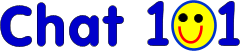|
 |
|
Choose to download the full Chat Software, or Chat Lite.
- ChatLite offers you basic text chat, with ignore, profile viewing, friend locator, and private room and message (Instant Message)
features.
- Full Chat Software (Virtual Places) is a one-time, separate download. It takes up to 5 minutesto download. Installation
instructions are included, and you will need to restart your compute to complete the installation.
- Virtual World type interface is also available, with avatars that you control.
- make a choice on word filtering option (block offensive words automatically)
|
 |
 |
|
Room Selection: Wide range of Chat Rooms available, including themes by
- Teen Chats (General, African American, Christian, Latino, fanclubs, etc)
- Peer Groups (age groups by decade from 20s to 50plus, African American, divorced, Christian, grandparents, Latino, etc)
- Interests (gaming, computers, books, home & garden, hunting & fishing, etc)
- Regions (US areas, Canada, Japan, Asia and other geographic areas)
- Special events (cooking, poetry, trivia, and more)
- Adults only
|
 |
 |
|
Special Notes:
- Unless you use ChatLite, choose an avatar before (or shortly after) you start to chat.
- Use either the avatar menu at the top of the screen, or modify your own profile.
- There are stock avatars, avatar download sites, or you can create your own. Your own avatar must
be 48 x 64 pixels in size, then saved as a gif on your hard drive in Vplaces/exts/gallery. Access the new avatar in the "personal" gallery.
- Chatters without avatars appear in the avatar pane as coffee mugs. They are referred to as "mugs" by other chatters.
- As soon as you arrive in a chat room, check where your avatar (or mug) landed in the avatar pane. If it is on top of someone else's
avatar or mug, click and drag it to an empty space - it's Excite/Virtual Places etiquette, and you may be picked on if your avatar is covering up someone else's!
- The download of Excite chat (Virtual Places) automatically adds a shortcut to your desktop AND a entry to your start menu.
Clicking on either will take you directly to the chat area. Use one of these methods to enter the Excite Chat.
- If the chat room you select is full, you may enter as as observer. As an observer, your avatar is not entered into the room, and you
cannot chat until you enter the room. You *will* see all the chat that is exchanged, and you can still send and receive private messages.
- Few of the rooms have live hosts, and it didn't appear that there were any bots controlling language or behavior.
- You can complete a small profile if you choose. Few people complete all the information - and very few include their
email address. Remember, that the profile is there for anyone to view, not just those in the chatroom!
|
 |
|
|
 |
 |
|
All contents of this web site are copyrighted. For more information, please visit the Copyright page. Please don't steal! Thank you :-)
|
|
|
|
|
|
|